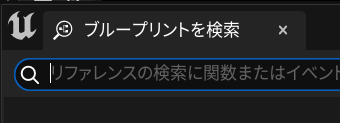変数や関数などの検索方法
ブループリントエディター
手順①
ブループリント内の変数上で右クリックし、「リファレンスを検索(Find References)」を選択する。
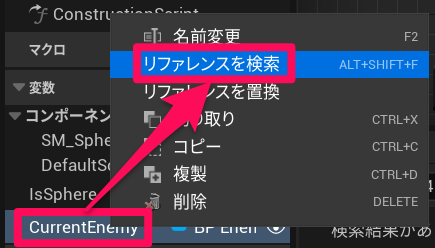
手順②
下に出てきた「結果検索(Find Results)」の右上の双眼鏡マークを押す。
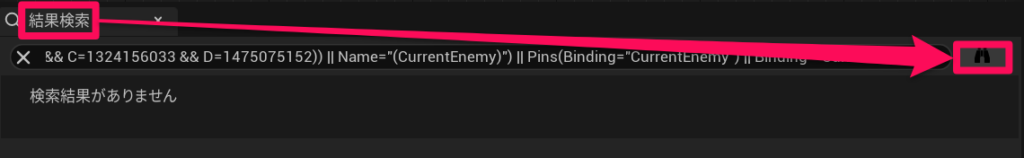
UEエディター
手順①
UEエディター上で「ツール(Tool)>ブループリントを検索(Find in Blueprints)>ブループリントを検索1(Find in Blueprints 1)」を選択する。
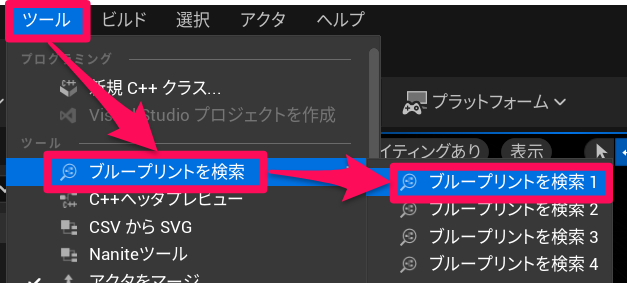
手順②
出てきたウィンドウで対象の変数や関数の名前を入力する。