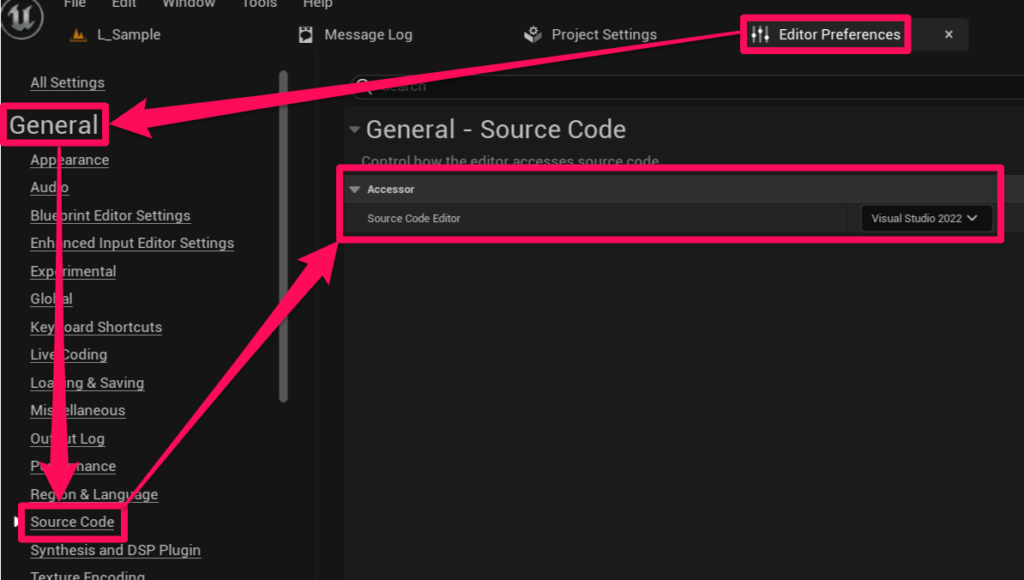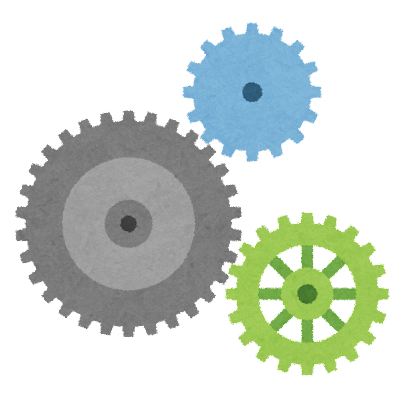Unity と Unreal Engine 5 のおすすめの設定
Unity と Unity Hub
Unity エディターを開いたら Unity Hub を自動で閉じる
環境設定>表示>メニューバー>Unityエディターを開くときに、WindowsシステムトレイのHubを非表示にする

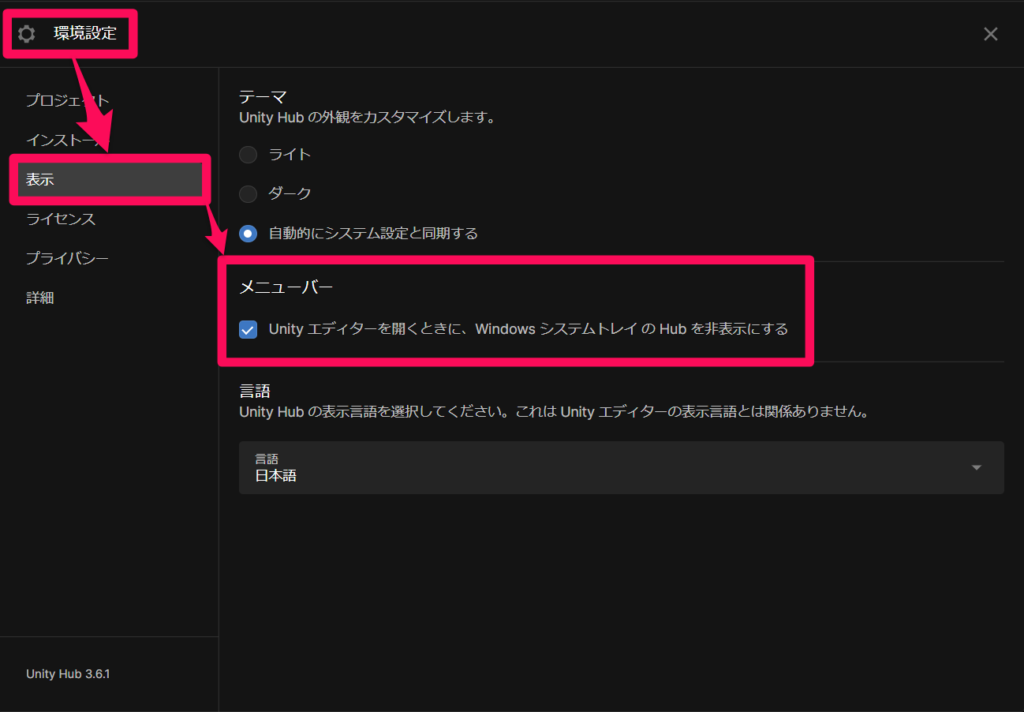
ゲームオブジェクトを自動で原点(0,0,0)に作成する
Edit>Preferences…>Scene View>General>Create Objects at Origin
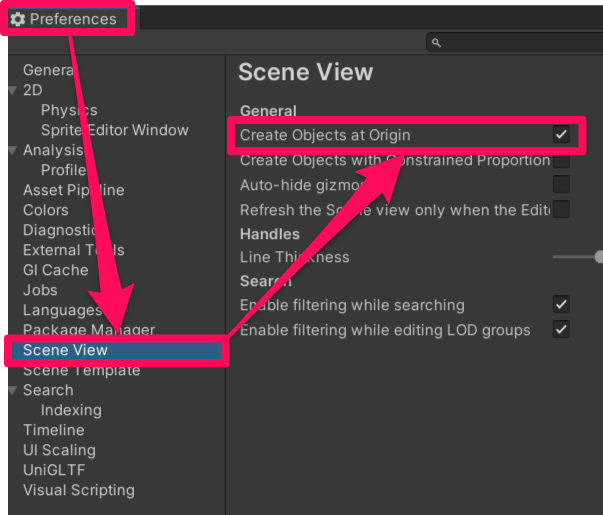
ゲームオブジェクトの形状を保ったままスケールを変更する
Edit>Preferences…>Scene View>General>Create Objects with Constrained Proportion
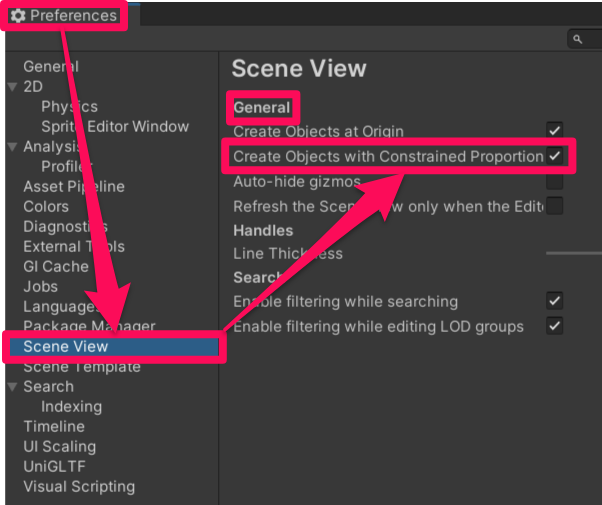
プレビュー中のエディターの色を変更する
Edit>Preferences…>Colors>General>Playmode tint
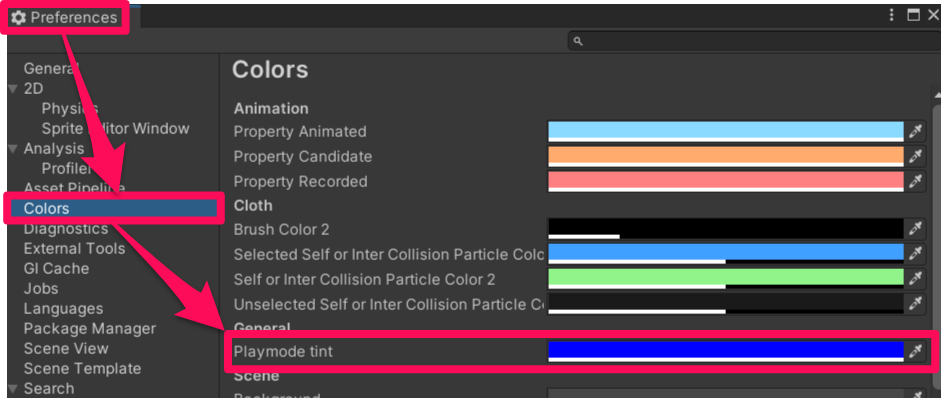
連番ゲームオブジェクトの命名規則を変更する
Edit>Project Settings…>Editor>Numbering Scheme
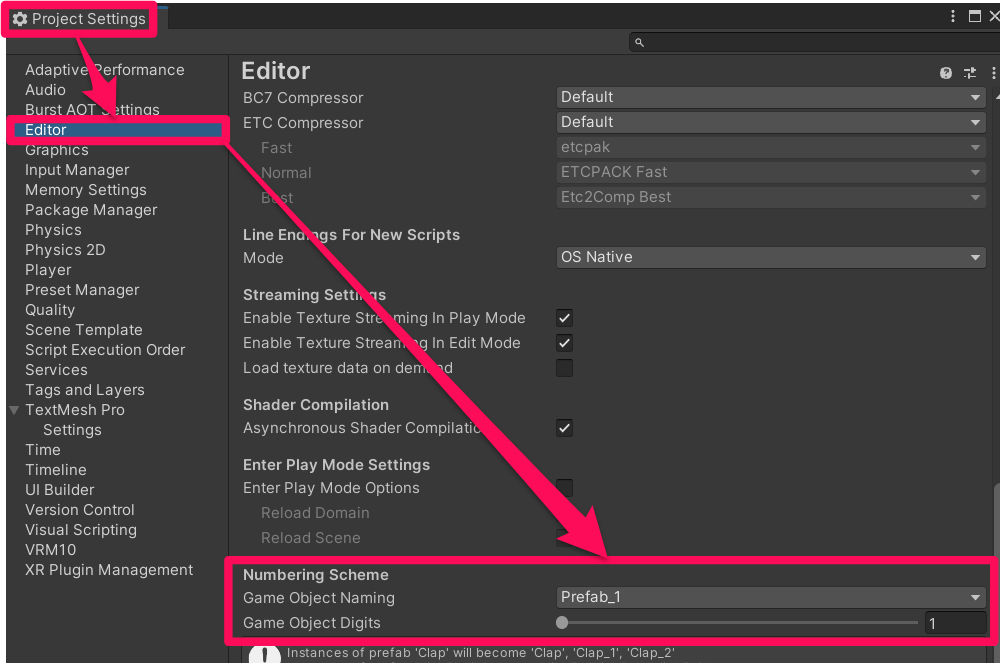
Unreal Engine 5
最初にエディタで開くレベルを指定する
Edit>Project Settings…>Project>Maps & Modes>Default Maps>Editor Startup Map
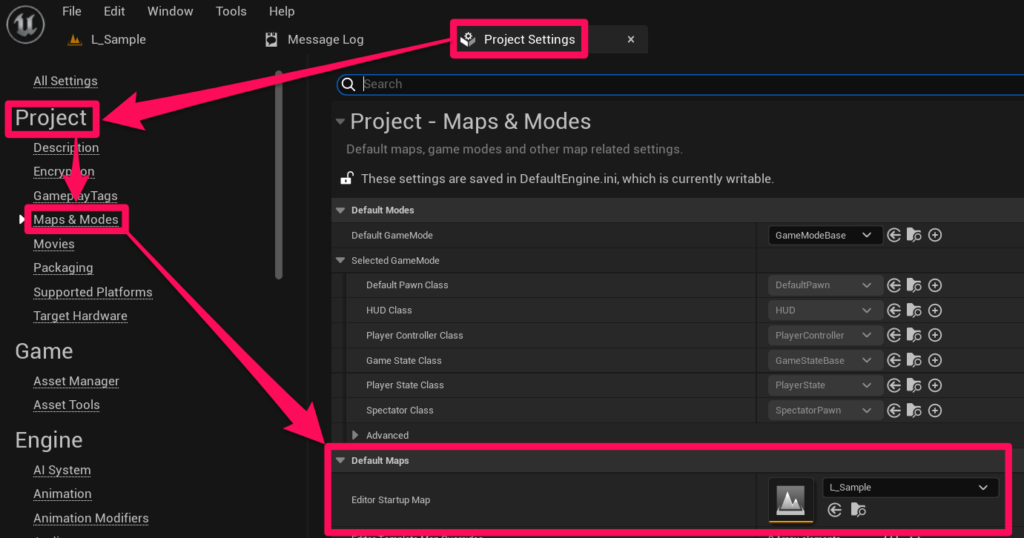
アセット編集画面をタブとして開く
Edit>Editor Preferences…>General>Appearance>User Interface>Asset Editor Open Location
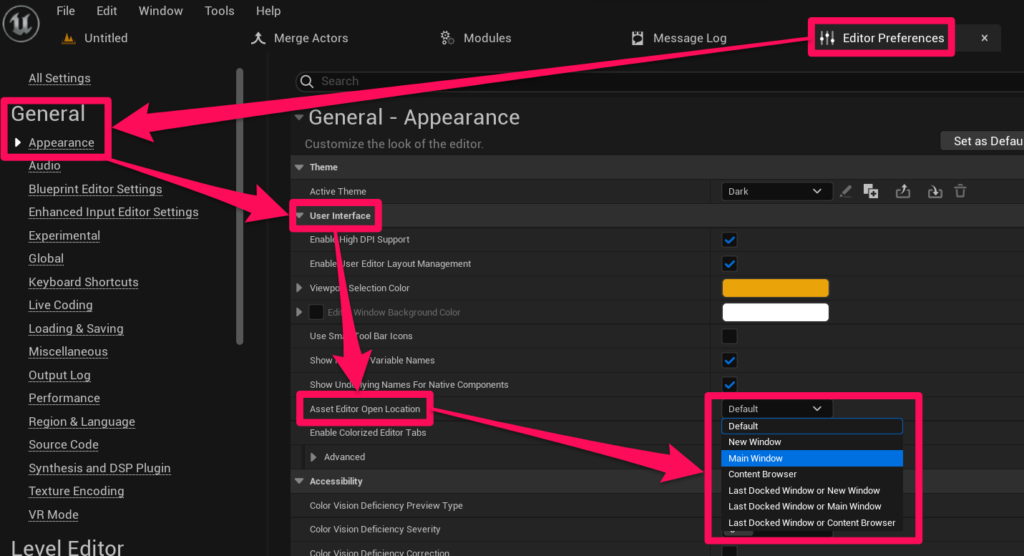
ノード名やプロパティ名などを英語にする
Edit>Editor Preferences…>General>Region & Language>Internationalization>Use~
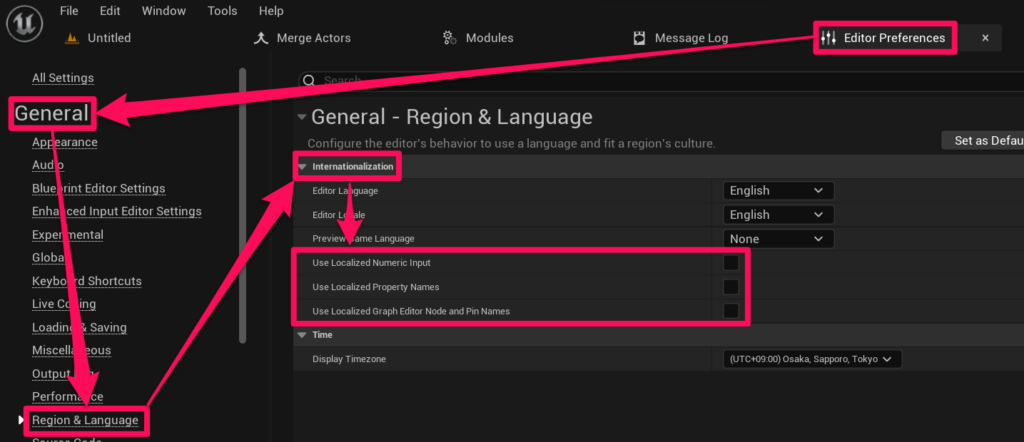
オートセーブを無効にする
Edit>Editor Preferences…>General>Loading & Saving>Auto Save>Enable AutoSave
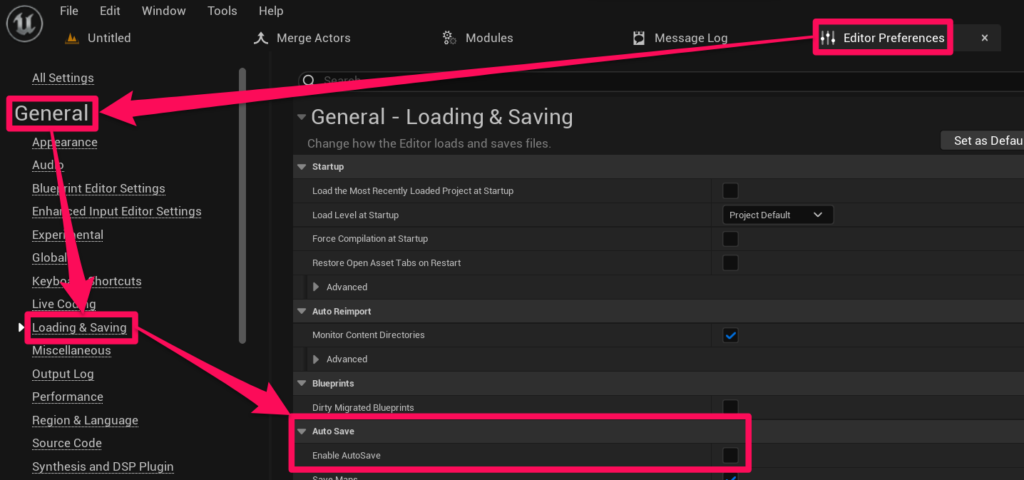
グラフエディタでズームアウトした際にコメントを大きく表示し続ける
Edit>Editor Preferences…>Content Editors>Graph Editors>Comment Nodes>Show Comment Bubble when Zoomed Out
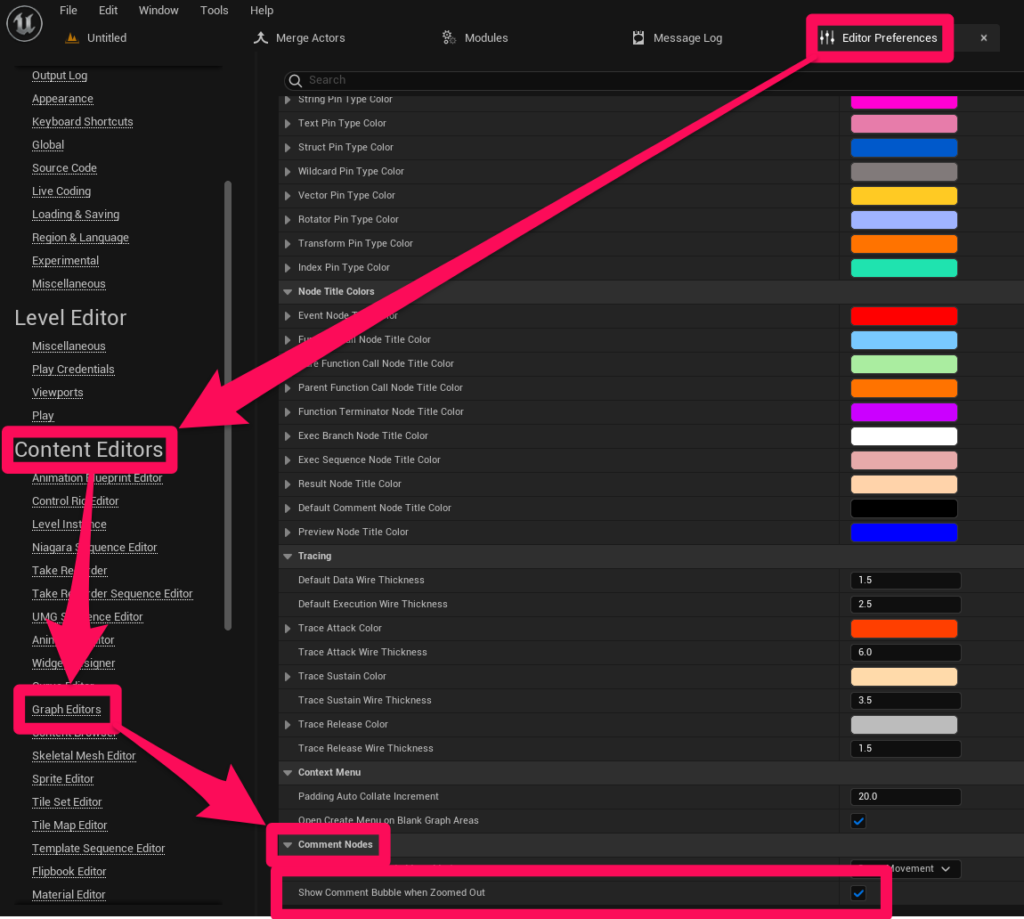
グラフエディタでのコメントのデフォルトカラーを設定する
Edit>Editor Preferences…>Content Editors>Graph Editors>Node Title Colors>Default Comment Node Title Color
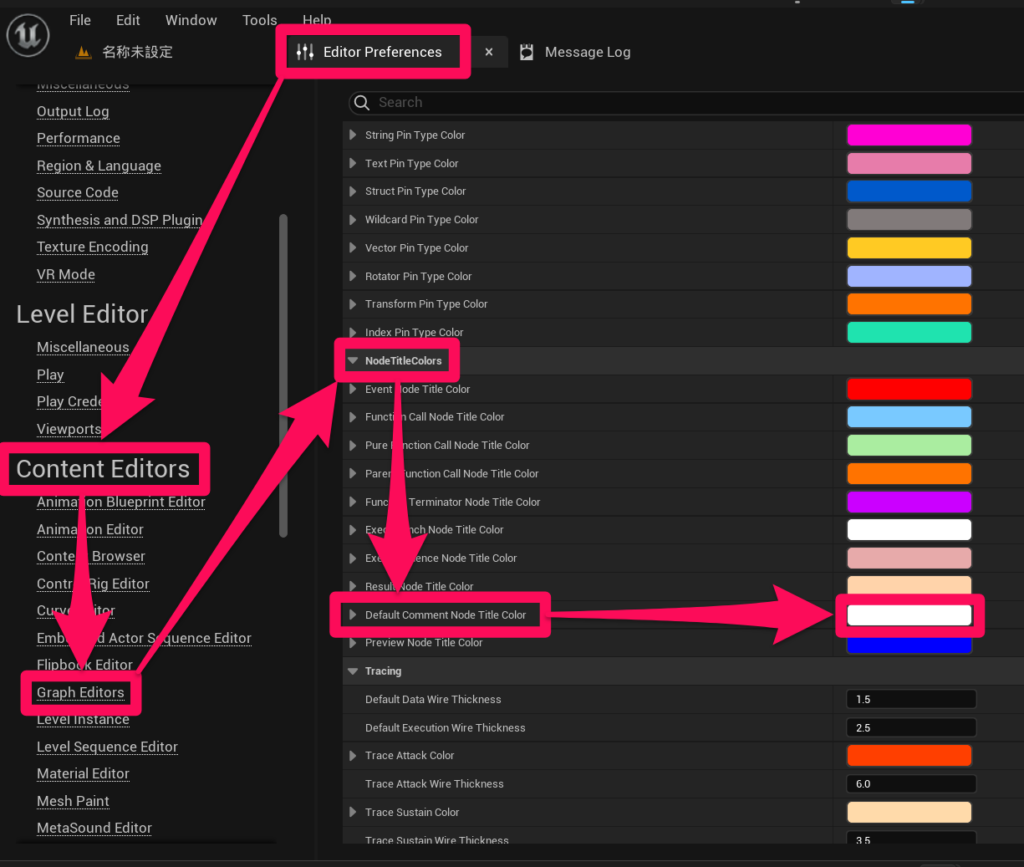
ソースコードを表示する IDE を変更する
Edit>Editor Preferences…>General>Source Code>Accessor>Source Code Editor